To view this content, you must be a member of CodeBard's Patreon at $1 or more
Already a qualifying Patreon member? Refresh to access this content.

Just another WordPress site
Patron Pro is out with 1.5.5 version and it fixes an important bug that can interfere with certain features of WP management that may be used in your web host. Namely, this version fixes a bug that can interfere with certain features of the important WP CLI utility that many web hosts use. Do try to make sure that you upgrade your plugin as soon as possible.
Additionally this version brings various improvements and small fixes. The ‘Custom Patron Only Banner’ label in one of the metaboxes in WP admin -> Post editor has been renamed to ‘Sneak Peek’ for more clarity. Additionally, there are various PHP warning & notice fixes.
You can upgrade your plugin from your WP admin if you have your Patron Pro license or All Access license active & saved in your WP admin -> Patron Pro -> Addons menu. If you dont have a license or the license has expired, you can manually renew it via the Codebard site at https://codebard.com/your-codebard-account.
All Access members’ licenses dont expire. So if you are an All Access member, you dont need to acquire & renew any licenses.
Patron Pro 1.5.4 is out and it brings various important fixes and improvements ranging from better pledge calculation to accessibility. Upgrading is strongly recommended.
Read the full details of the update here.
You can update from your WP admin when you receive the update notice. If you are unable to update and get an error about a valid download link not being provided, make sure that you entered your license correctly in your WP admin -> Patron Pro -> Addons -> License. You can find your downloads and licenses at your Codebard account at codebard.com

A new version of Patron Plugin Pro with major improvements is almost ready and it will be available early next week.
This new version fixes various problems ranging from the app icon not appearing in unlock confirmation screens when patrons try to unlock a post to setup wizard choking in certain conditions and causing failure in connecting to Patreon.
It also brings numerous accessibility improvements.
You will be notified through the mailing list as well as the Patreon page when the new version is available and update your plugin through your WP admin if you have a valid license.
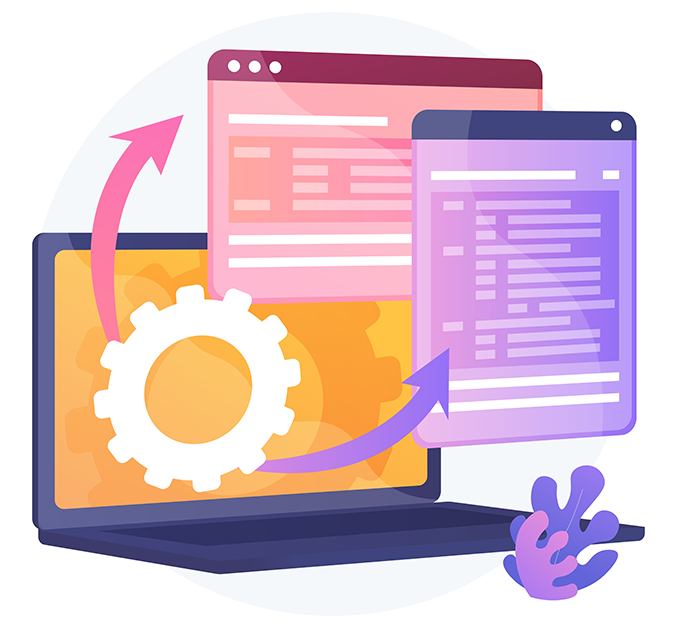
In this free general WordPress tip, let’s cover a very important issue that a lot of WordPress site owners eventually have problems with – caching plugins.
Everyone uses a caching plugin or a caching system with WordPress sites in one way or the other. And generally, the caching plugins work well.
But every so often, using the wrong caching plugin or misconfiguring a caching plugin can harm your site considerably by shutting out your users or causing performance issues.
Some caching plugins are way too aggressively built, showing a cached, stale version of your pages to your logged users to save server performance, and some caching plugins can be easily misconfigured to do the same or cause major performance issues for your site.
And these plugins may be famous, widely-used ones. So that even an experienced WordPress site admin can inadvertently misconfigure a plugin or outright use the same plugin.
That is why using the simplest, most efficient caching plugin is always the best route.
For that purpose, among the prominent caching plugins, WP Super Cache is a very good choice that is recommended.
WP Super Cache is a page caching plugin that you can use with any consumer-grade web host. It’s extremely easy to install and configure. Meanwhile, it uses minimal server resources for each cached page.
After you install it in your WP site, you can just turn the cache to ‘On’, and in advanced settings, change the ‘Cache Restrictions’ setting to ‘Disable caching for logged-in visitors. (Recommended)’.
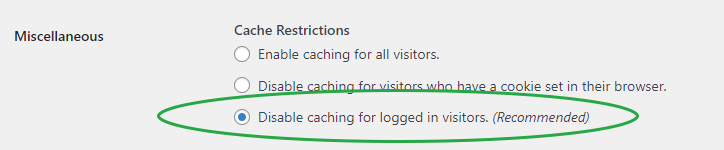
That’s it. That’s all you need to do to ensure that your site will be cached without stale pages being shown to your users or experiencing performance issues.
This plugin is specifically recommended for use with Patreon plugins for that very purpose – avoiding caching pages for logged in users in a certain fashion makes sure that your patrons will be able to easily unlock your patron-only content and wont be shown stale, locked pages.