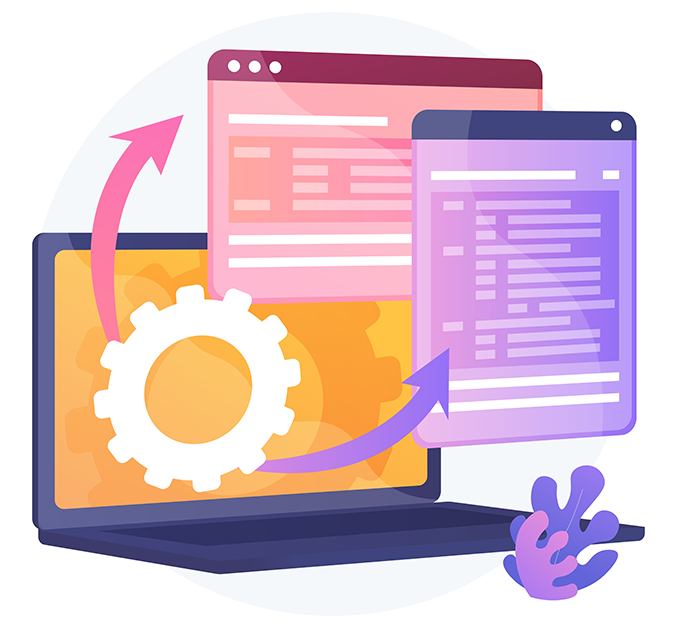
In this free general WordPress tip, let’s cover a very important issue that a lot of WordPress site owners eventually have problems with – caching plugins.
Everyone uses a caching plugin or a caching system with WordPress sites in one way or the other. And generally, the caching plugins work well.
But every so often, using the wrong caching plugin or misconfiguring a caching plugin can harm your site considerably by shutting out your users or causing performance issues.
Some caching plugins are way too aggressively built, showing a cached, stale version of your pages to your logged users to save server performance, and some caching plugins can be easily misconfigured to do the same or cause major performance issues for your site.
And these plugins may be famous, widely-used ones. So that even an experienced WordPress site admin can inadvertently misconfigure a plugin or outright use the same plugin.
That is why using the simplest, most efficient caching plugin is always the best route.
For that purpose, among the prominent caching plugins, WP Super Cache is a very good choice that is recommended.
WP Super Cache is a page caching plugin that you can use with any consumer-grade web host. It’s extremely easy to install and configure. Meanwhile, it uses minimal server resources for each cached page.
After you install it in your WP site, you can just turn the cache to ‘On’, and in advanced settings, change the ‘Cache Restrictions’ setting to ‘Disable caching for logged-in visitors. (Recommended)’.
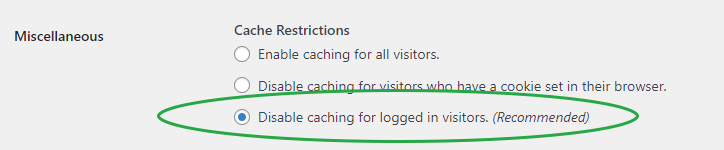
That’s it. That’s all you need to do to ensure that your site will be cached without stale pages being shown to your users or experiencing performance issues.
This plugin is specifically recommended for use with Patreon plugins for that very purpose – avoiding caching pages for logged in users in a certain fashion makes sure that your patrons will be able to easily unlock your patron-only content and wont be shown stale, locked pages.
